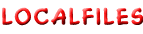Microsoft .NET training in Minneapolis
Speciality:
ASP.NET / Web Services / XML
Description:
New Features in ASP.NET 2.0 Designer Features Deployment and Configuration Tools Increasing Productivity Working with Controls Introduction to Web Controls Simple Input Controls HyperLink and Button Controls List Controls Controlling Focus Using Rich Server Controls Introduction to Rich Controls The Calendar Control The AdRotator Control The XML Control Accessing Data Overview of ADO.NET Connecting to Data Executing Commands Working with Data Choosing an ADO.NET Provider Configuration Configuration Overview Using the Web Site Administration Tool Programming Configuration Files Encrypting Configuration Sections Data Binding Introducing Data Source Controls Reading and Write Data Using the SqlDataSource Control Displaying and Editing Middle-Tier Data using the ObjectDataSource Control Displaying XML Data Using the XmlDataSource Control Validating User Input Overview of ASP.NET Validation Controls Using the Simple Validators Using the Complex Validators Summarizing Results with the ValidationSummary Control Separating Validation into Validation Groups Themes and Master Pages Creating a Consistent Web Site ASP.NET 2.0 Themes Master Pages Site Navigation Providers and Data Sources Creating an XML Site Map File Site Navigation Controls Using the Site Navigation API URL Mapping Security Trimming Displaying Data with the GridView Control Introducing the GridView Control Filter Data in the GridView Control Allow Users to Select from a DropDownList in the Grid Add a Hyperlink to the Grid Deleting a Row and Handling Errors Managing State Preserving State in Web Applications Page-Level State Using Cookies to Preserve State ASP.NET Session State Storing Objects in Session State Configuring Session State Setting Up an Out-of-Process State Server Storing Session State in SQL Server Using Cookieless Session IDs Application State Managing Users with ASP.NET's Membership Features Introduction to Membership and Roles Using Membership Controls Writing Code to Interact with Membership and Roles Debugging ASP.NET Applications Using the Visual Studio Debugging Features Handling Errors and Redirecting Users Debugging Client-Side Script Debugging SQL Server Code Tracing